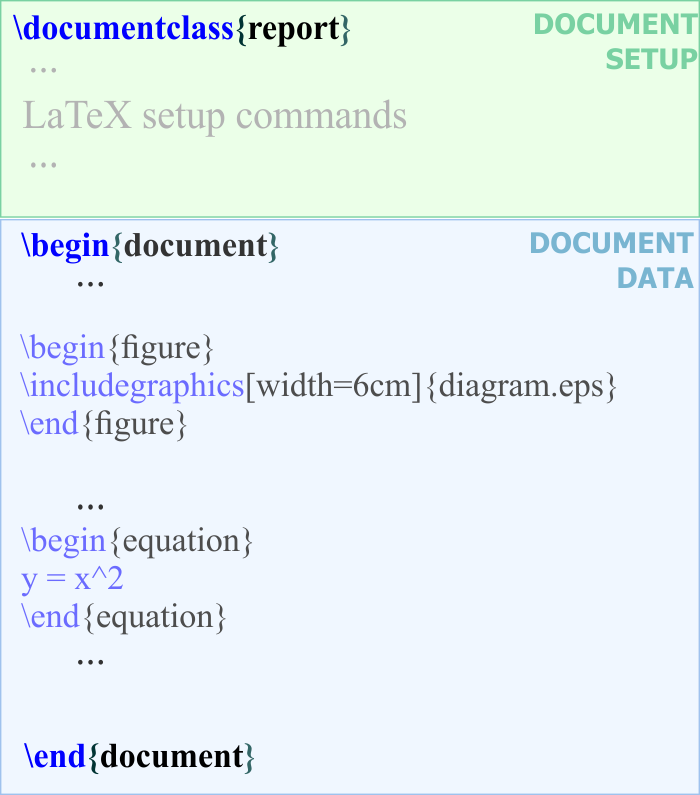The first node in a TexLab project is called the Full Document Node. When this node is selected, the *.tex file content is displayed in the left panel at the bottom (the Content Panel); the PDF file is displayed in the right panel. A TexLab project must have one and only one Full Document Node, thus you cannot delete this node. However, you may edit this node by making double click on this node. TexLab inserts \begin{document} after the Full Document Node and it also inserts a \end{document} after the last node in the project. The Full Document Node contains the setup of the whole document. You must double click this node to change: document type, margins, font size, header, etc. You can use this node to add any \usepackage command.
El primer node en un proyecto de TexLab es llamada el Nodo de Documento Completo (Full Document). Cuando este nodo es seleccionado, el contenido del archivo *.tex es mostrado en el panel inferior izquierdo (el Panel de Contenido); el archivo PDF es mostrado en el panel de la derecha. Un proyecto de TexLab debe tener uno y solo un Nodo de Documento Completo (Full Document), así usted no puede borrar este nodo. Sin embargo, usted puede editar este nodo haciendo clic doble en este nodo. TexLab inserta \begin{document} después del Nodo de Documento Completo y también inserta un \end{document} después del último nodo del proyecto. El Nodo de Full Document contiene la configuración de todo el documento. Por ejemplo, usted puede hacer clic doble para cambiar: el tipo de documento, los márgenes, el tamaño de la fuente, los encabezados, etc. Usted puede usar este nodo para agregar cualquier comando \usepackage. |
 Insert.
Insert. Insert.
Insert.